Senin, 05 Oktober 2009
di
19.01
|
Sony Ericsson XPERIA X1
Manual And Activation Configuration of GPRS
• Tap `Start`
• Tap `Settings`
• Tap the `Connections` tab
• Tap `Connections`
• Select `Add a new modem connection`
• Enter name for connection of ISAT-GPRS
• Select modem type, choose `Cellular Line (GPRS, 3G)`
• Tap `Next`
• Enter Access Point Name of indosatgprs
• Tap `Next`
• Enter the username of indosat
• Enter the password of indosat
• Ignore `Domain` and tap '`Finish`
--
Manual And Activation Configuration of MMS
• Tap `Start`
• Tap `Messaging`
• Tap `SMS \ MMS`
• Tap `Menu`
• Tap `MMS Options...`
• Tap `Servers`
• Tap `New`
• Tap `Server Name:` and enter ISAT-MMS
• Tap `Gateway` and enter 10.19.19.19
• Tap `Port number` and enter 8080
• Tap `Server address` and enter http://mmsc.indosat.com/
• Tap `Connect via` and select `My Work Network`
• Tap `Send limit` and select `300k`
• Tap `WAP Version` and select `WAP 2.0`
• Tap `Done`
• Highlight ISAT-MMS and tap on `Set As Default`
Manual And Activation Configuration of GPRS
• Tap `Start`
• Tap `Settings`
• Tap the `Connections` tab
• Tap `Connections`
• Select `Add a new modem connection`
• Enter name for connection of ISAT-GPRS
• Select modem type, choose `Cellular Line (GPRS, 3G)`
• Tap `Next`
• Enter Access Point Name of indosatgprs
• Tap `Next`
• Enter the username of indosat
• Enter the password of indosat
• Ignore `Domain` and tap '`Finish`
--
Manual And Activation Configuration of MMS
• Tap `Start`
• Tap `Messaging`
• Tap `SMS \ MMS`
• Tap `Menu`
• Tap `MMS Options...`
• Tap `Servers`
• Tap `New`
• Tap `Server Name:` and enter ISAT-MMS
• Tap `Gateway` and enter 10.19.19.19
• Tap `Port number` and enter 8080
• Tap `Server address` and enter http://mmsc.indosat.com/
• Tap `Connect via` and select `My Work Network`
• Tap `Send limit` and select `300k`
• Tap `WAP Version` and select `WAP 2.0`
• Tap `Done`
• Highlight ISAT-MMS and tap on `Set As Default`
Diposting oleh
meteor78










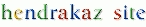




0 komentar:
Posting Komentar